Question
So, I'm starting to look at CNCs for our (currently) 3 man shop. I recently purchased and am painfully learning Cabinet Vision. We do all residential, typically face frame/inset, but have branched out to do it all in this new (read "crappy") economy. It's picking up and we're one of the lucky left standing that needs to gear up for the recovery they keep talking about. The writing is on the wall, so I'm starting to pay attention.
I am a research hound and it generally takes me about a year to make a large machine purchase. This will probably be my largest. I've read tons of past threads but it's hard to process all of them. So, what I'd like to know from current CNC owners is what features have become important to you? What components have or haven't worked? What's been a constant problem? What's been a blessing?
Forum Responses
(CNC Forum)
From contributor W:
More than anything else, it boils down to how much money you have to spend. Looks like for the most part you get what you pay for.
We don't know how we ever did without ours, and would be lost without it now. There is much to integration, software, posting code and getting everyone playing nicely together, but when you get all the right elements in place, your productivity will skyrocket.
We are a pod and rail Busellato along with a great tech to keep it all humming, as well as great support from Delmac in the way of parts. There are so many ways to do this that you have to define what you want to do, nest, beam saw and P2P, etc.
-Software can make a machine good or bad. Look for a machine with software you are comfortable with in both the interface and programming.
-Company and reps. There has been a lot of transition lately in terms of reps and manufacturers. Do your due diligence and investigate each, to assure if issues do arise there is someone to help you.
-Proprietary parts. Manufacturers are not afraid to take your money by large markups in replacement parts. Some manufacturers have a fair amount of parts which are difficult to find from outside vendors. I have even had an instance where the manufacturer of the part told me the part can only be purchased through the machine manufacturer. On the other hand, I have seen other manufacturer's supply along with their part numbers, part numbers and phone numbers of the component and manufacturer.
My machine weighs 5,000 lbs - plenty for machining my 3/4 material on nested applications. You don't need a super heavy weight machine to do it.
Not all CNCs are built the same way - as mentioned in earlier posts, you get what you pay for. Look for machines that are well built and configured with the features you need. More importantly, look for machines using parts and components that are third party supplied that are based in the U.S - not proprietary, so you can find service and support from other than just the machine manufacturer. My machine has these features, equipped with 10HP power spindle and automatic tool changing stations. I only wish I had gotten the model with the drill spindle on it now. It will have to do for now and I will get the drill spindle when I upgrade.
I got a 10HP pump and it does fine on nested cabinet parts. But too weak when I do MDF doors. If you do MDF doors, get a 20HP - it will help.
You either end up paying too much for a cheaply configured machine, or you can find a good quality machine at the same or lower price. Good luck with your research and hope you find one that fits your needs.
"I looked at a lot of routers in the under $100,000 price range, including MultiCam, FlexiCam, ShopBot, Techno, CNT Motion, and of course, Omnitech, which is what I bought. They all had strong points, but the Omnitech seemed like the beefiest and most well built in my opinion. It is made by Anderson, an American company well respected for their CNC machines. The Omnitech is made in Taiwan out of US parts and electronics, but this model is more of a cookie cutter approach, with standard features on all their machines to help keep the cost down. It is essentially a tank that makes cabinets.
The machine I got is a 4 x 8 table, because 99.9% of everything I do is 4 x 8 sheets. No need to spend the extra money for something I would only use on rare occasions. My slider is a 10' model, so that comes in handy for those jobs requiring 10' sheets. (Don't sell your slider even after you get the router. There will always be small things you need to cut or quick remakes of a damaged part, etc.) Also, most routers will have this, but it is essential that you get a drill block. This is for drilling 5mm shelf pin holes, mounting holes for hardware, and any other vertical drilling operations you need. I have mine set up for 1/8 pilot holes for screws. Andy has the 15mm skid bore and 10mm hinge plate holes also on his drill block. I might put those on mine as well soon. Any router without a drill block (I think ShopBot and Techno don't have them) will be much slower than a router with them. Imagine drilling one shelf pin hole at a time versus 5 at a whack with the drill block. The Omnitech has 9 drills - 5 horizontally and 5 vertically (the corner drill is on both).
Another thing I thought was important was a tool carriage that rides along on the gantry versus a tool rack at the end of the table. Every time you need to make a tool change, the machine just stops where it is, changes the tool, and continues on its merry way. With a tool rack, it has to travel all the way to the end of the table to change the tool and then move all the way back to do the next operation. This is slower and also adds more wear and tear to the servo motors and gears that move the machine. The Omnitech has 8 tools in the carousel, which is more than you will need for any single sheet.
I liked that there is a computer right at the machine on the Omnitech, which allows you to make any modifications right there, instead of running back to the office. The controller is a Fanuc controller, which is an industry standard, and could be replaced easily if need be (not that I think it will ever be necessary). Some other controllers like Siemens are more proprietary and would need to be replaced from the manufacturer. And there have been a few times I did a net meeting with tech support on the machine PC, so they were able to diagnose and fix my issues from North Carolina. And the tech support from Omnitech has been outstanding. First, they actually answer the phone! No automated voice system. And they always figure out what to do. They have also written a few new programs for me to help tweak a few things that make my life easier. It's free lifetime tech support from Omnitech - not sure you can find better than that.
My favorite feature of the router is the push off device, which pushes the completed sheet off the router and onto a panel cart, and vacuums the table in the process. This speeds up the work flow dramatically. Without a push off device, you have to manually pull each part off the machine, label it (unless you have the router do it, which still adds to the cycle time), clean off the table, and put another sheet on before you can run the next cycle. With a pushoff device, you can move the cart to the side, blow off the remaining dust crumbs, load the new sheet, and start the next cycle in a matter of seconds. You can be sorting, labeling, and edgebanding the parts from the first sheet while the second sheet is being cut. I almost never beat the router, so it is generally waiting for me to get ready to unload the second sheet while I finish up with the first. No matter what brand you end up with, I would really stress the importance of this device - the time savings really add up quickly.
We run Cabinet Vision Solid Manufacturing with "screen to machine" capabilities. Basically, from the job view it's just a few clicks to create and send the code out to the machine. Print out the sheets with the parts list and drawings of the sheet layout and you are all set to cut. If you are running KcDW, I'm sure they can integrate it with whatever router you get. I am not sure if you will need an intermediate 3rd party software, like CadCode or EnRoute to take the info from KcDw and create the G code for the router. By now almost all machines and all design software can be linked to a CNC - it would be stupid for them not to make these things compatible.
I think the thing that clinched it for me was the entire sales process and tech support. My salesman, David Paine of CNC Sales of New England, was very upfront about all the things that the machine could and couldn't do. In the 2 1/2 years that I have owned the machine, I have discovered that he never once bullshitted me about anything. I am not aware of any other salesperson I have dealt with that I can say that about. He also gave me a complete turnkey price - the total cost for my machine in May 2007 was $86,720. That included absolutely everything - the machine, tooling, tax, delivery, setup and installation. The tech guy from Anderson was at my shop for 5 full days installing it and teaching me how to run the machine, and that was part of that price. I didn't pay a dime more than the quoted price. Now of course the software people have to come in and integrate their software with your machine, but I had upgraded mine to include the CNC link and the integration was part of that price."
I am currently doing a complex trophy case for a university. Bid was tight but I got it. Once the architect sent me the dxf files for the design, I had it cut and standing in two hours. This is some of the branching out you are talking about, as this has been a good job!


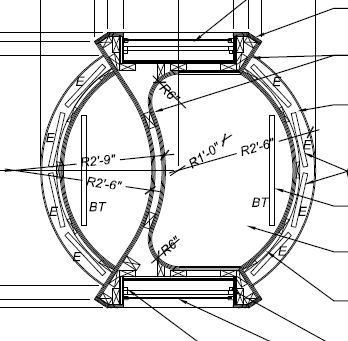
On board saw carriage. My first machine had one but the second one doesn't, so we do that using a saw aggregate tool or vertical roughing router bits. Works, but really liked having the on board saw for straight cuts in X and Y axis for fast part sizing, cutting flat panel sheets, kerfing, scoring, v grooving, etc. As a panel saw a CNC with an on board saw carriage can run rings around a traditional vertical saw and there are things a saw blade can do that a router bit can't.
The ability to run rotatable 3D simulations of your programs in your software to check order and depth of cut on your tool path. Also try to get software that is capable of letting you program using formulaic if/or statements or say repeatable toolpath loops by being able to cut and paste right in to the G code. Maybe both of these things are ho hum standard by now, but my newest machine has much more powerful software.
Unless your rendering cabinet software is writing all your programs for you, spend as much time understanding how to write parametric programs and organize or catalogue them in such a way that they are easy to access, understand, and tweak on the fly.
Most good machines will perform similarly in their respective price range so the choices become about service and software, footprint size, power and dust collection requirements and you learning how to use the machine and organizing your programs in such a way that multiple shop people can walk up and make stuff.
1) Bigger is better. We have a 5x12 table and most sheets are 4x8, but we optimize 5x12 laminate sheets for commercial jobs (better yield), large countertops and architectural pieces.
2) Drill block.
3) Aerotech cutter. We use it for dust free nesting; we were shocked at how much dust was left behind with a regular bit.
3) Parametric software at the router. We have a Weeke, so it runs Woodwop. It is very easy to use and I was drawing parts after one day of training.
4) Our router has 4 smaller pumps. Keeps the noise down and can be turned on and off independently to save energy.
5) Ability to add pods. We do a lot of interesting pieces that we can mount on our pods. This has been the most fun for us to create smaller solid wood items.
Lastly, safety. We noticed a wide variation in safety standards from brand to brand. Some had no laser screens or pressure mats. Our Weeke has a fence on one end and the back. On the front and open end there is a laser field that shuts the machine down if it is broken.
Best investment ever! And so much fun.
Hardware:
4x8 machine is adequate... 5x10 much better.
Rack and pinion on x and y are okay, but lead screw on z is important.
6" minimum z-height... 8" or 9" is better.
5 hp spindle is adequate for 90% of applications... 10 hp can be worth having but will cost a good deal more.
Tool changer is almost a must for commercial work.
I personally feel medium duty machines will do everything most people need to do. Heavy iron is nice but has cost issues for purchase, operation and maintenance.
Through vacuum with a high quality 10 hp regenerative blower for nested base. You can always screw pods down to the spoil board for the occasional solid wood components.
Single phase input inverter if you don't have 3-phase in the shop and are going with a medium duty machine.
Multi-zoned hold down table system.
Moving gantry if a medium duty machine... moving table if heavy iron.
Remote control hand unit can be nice but may never get used.
Air pressurized control cabinet and control boxes on the machine.
Well designed dust skirt.
Software:
Totally dependent upon your needs and budget, but $10k or more for this is not required.
One thing I consider important is documentation. How much information can you get on the machine itself? How good is the operator's manual? What kind of troubleshooting information is there? If the controller produces error codes, is there an explanation of what those codes mean? Is there a programmerís manual? There was a long discussion here about if one needs to know CNC programming or not, that you might want to check out. I donít think it hurts and if you want to do parametric CNC programs, logic statements, loops and subprograms you definitely do.
The software you use to create the CNC programs is important. You need to be comfortable with it and it needs to fit your operations. I think that a simulation feature is important and if you are going to do any manual programming I think that the simulator needs to work from the actual CNC program, not from the geometry. Will you design parts and generate CNC code in the office? If so, how does the CNC program get from the office to the router? Does the router want a G-code file, a DXF drawing file, or maybe something proprietary?
We had a lot of trouble with the power in our area and with lightning storms and learned that the router needed to be well grounded. Also, each router has a PC connected to it through a serial port connection and we had to run those serial lines through surge protectors.
It has been a long time since I have looked at new routers and I imagine that the technology has changed a lot. I didnít like the operator interfaces very much and always thought that they could be a lot more user friendly and a little less cryptic. I also felt that the machine should be able to communicate more about how it was feeling and if something went wrong, it should tell me what is wrong in plain English. At least if a fuse should blow, there could be a light that says "fuse A has blown." Any machine designers out there? I do know that there are machines that can be interrogated remotely, and that is a good thing.
When I first purchased I tried to be cheap and use the software that came with it. Huge mistake! It's not that it didn't work; it's that we had to program each and every new or custom piece, which could take a lot of time. Two years in I realized that we were limiting ourselves on what we could do by how much programming it would take. Upgraded our Cabinet Vision and we are now full screen to machine.
Cabinet Vision has a huge learning curve and if you are like most small business owners and don't have the time to spend hundreds of hours to get proficient, find a good independent consultant to set everything up for you. My guy, Darren Johnson, had us up and running screen to machine in no time.
When we started, we put very few parts on the CNC. Now as we have evolved and our product and client have become more complex, more and more parts go on it. I am now looking at getting rid of our beam saw and ptp and going to full nested base. I have calculated that if we do that we will touch a part 3-6 less than we currently do.
As for machine, a ride along tool changer, and as big as you can get drill head.
Quick calculation: 3000" per minute (rapid speed on machine) / 60 (seconds per minute) = 50" per second. Even allowing for ramp curves on the gantry, there is sufficient time to travel to a stationary rack while the spindle is stopping. So my thinking is that speed of tool change between two types is basically the same. There is less cost to a rack ATC; use the difference for other purposes.
1. Stiles is the best service company that I work with. I own tools from SCM, Biesse, Unique, Razor Guage, etc., and none of them have the response time or parts inventory that Stiles does. That alone would keep me from buying something different in the future. To phrase this a different way: I was not aware of the lower level of service I was receiving until I purchased this machine and had my first issue and suddenly the difference between Stiles and all other manufacturers that I work with was very obvious.
2. The Weeke is extraordinarily fast, accurate, and dependable. My machine has both a stationary and automatic tool changer and I would say that the machine operates nearly the same no matter where the next tool is located as far as time goes. That assessment probably comes from the very high acceleration/deceleration rate of the Weeke... and may not be the same as other manufacturers.
3. I believe that weight is a huge factor in this type of purchase because vibration over time is what kills the accuracy of a machine. My particular machine is roughly 14k lbs and it doesn't so much as think about shaking no matter how fast the tool is run. This is not the case with lighter machines... I have seen many look like they are ready for launch during a high feed rate.
4. Feed rate, acceleration, gantry type (closed or open), and machine weight will play a huge role in the lifespan of your tooling as well. This is something that people don't seem to focus on, but tooling costs add up really fast, especially when you are replacing them prematurely. Case in point is that I run an average of 350 sheets of 3/4 birch before I sharpen my 1/2 compression spiral. They are not dull at this point but the quality of cut begins to degrade around this point. I have heard many people say they can only get about 100 sheets out of tool. This has a lot to do with acceleration, deceleration, also effective cornering in a nest, the rigidity of the gantry, and machine weight. It should be noted that learning to figure out proper spindle speeds and feed rates of a particular tool will be a necessity for you as well.
5. Vacuum is important, as previously mentioned. I have a 10hp Becker and it does the job. I would like to have a bigger unit but that is because of climate issues more that size/performance. Also, a bigger pump doesn't necessarily equal better performance. The matrix of the flow table has a lot of input here. Sort of the old "how much water can you really push through a garden hose" scenario. There are some new machines that offer multi pump tables and I personally think that is better than one huge, expensive to run vacuum pump.
6. The only thing I wish my machine had is a higher "z" clearance, but that is because I like to tinker with the limits of my tools. If it can do it then, I like to try and make it do it so that I know the accurate limits of my offerings to a customer. I primarily build high end residential as well and "z" clearance is not an issue 99.9 percent of the time because sheet goods are mostly 3/4 and less.
7. I would not buy a machine that is sold to me under the premise that "it can be upgraded later if you outgrow it." I heard that quite often from sales reps selling less than industrial quality machines. I wanted a machine that would still be viable in 15 to 20 years as long as I maintained it well. This is a huge investment. Mine cost as much as my house... it had better perform like it.
8. I also use Cabinet Vision and so I can tell you that integration is important. Not all machines integrate with the software the same. My machine was up and running in 1 day with the Planit on-site integrator while a friend of mine who bought a different machine took nearly two weeks to have it up and running and that was not without some issues. The ironic thing is I was torn between my machine and the one he was set on buying and my gut led me to the Weeke. Good thing for me.
9. I would also find out how many service techs are located within a half day's drive from you. When you come to rely on the machine for milling (and you will) and something goes wrong you will want someone there the next day. It is also much cheaper to pay for a tech driving to you than flying to you.
10. My last piece of advice is to buy a machine that is a little more than you currently need because you will grow into it as long as you continue to grow your business. For NBM "c" axis is not important and had I bought that option I would have wasted money. Spend that money on a Schmaltz lift and make life easy on the operator.
I hope you find the right machine for your budget. There are good tools out there for under 100k but I am wary of the ones that are under 75k because at some point cost dictates that too much machine is being removed somewhere.
The $30 printer will print the mundane black and white document just as good as a $500 printer. The same goes to CNC routers - the $60k router will machine the nest out of a sheet of melamine just as good as a $200k machine, and it will take the same amount of time whether it has a 7hp router spindle or a 16hp spindle because your rpm and feed rates are material dependent. Ease of loading and unloading may be a factor to consider if you machine more than 20 sheets a shift.
I advise you to do your research but hold off buying one until your shop is overwhelmed with work - do not buy one in anticipation of more work down the road.