Question
I am a one man custom cabinet shop and am in need of software that I can use to design my cabinets, see renderings, make a cut list and be able to modify the way I build my cabinets to fit the cut list. I have read up on ecabinets, KCDW, Cabinet Vision and need some further clarification. Also, no one has said anything about 20/20 manufacturing. Is this even a good option?
Forum Responses
(CAD Forum)
From contributor P:
Learn e-cabinets - it's the free brother of Cabinetvision, which is very expensive. Buy more tools, or take your family on a vacation. We use C'vision and it's deep, takes a lot of setup, a lot of learning. Ecabinets is probably about the same.
My suggestion is to find existing customers of each product. Use their referrals and save some time. Try to get shops in your area, within a 200 mile radius if you can. Call them first and make sure they do work similar to you. Then visit each one and watch them detail a job.
On the other hand, you can do what most of us have already done. Buy everything, learn everything, and then make a choice what you want to continue with.
This is the approach I use. My only other comment is that CV will allow you to export your drawings in DXF format to a CAD program where you can merge them with custom products like range hoods. e-cabinets will never have this capability.
20 years ago I couldnít justify spending $5,000 for software and chose to continue doing 3D drawing by hand, but I did justify twice that kind of outlay for the widebelt sander. The sander saves me weeks every year; at best the program would have saved a day or 2 on every bid. If I were a volume business, things might have been different.
By the way, a large part of the radius section of the island was built with antique hand tools. Just cause itís old, donít make it bad.
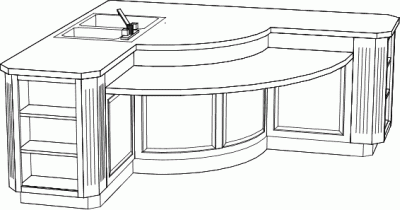
A better option for the casual user might be 2020Design For Manufacturing (2020DFM). We use 2020Design for catalog style cabinet sales and renderings and it is quite good and efficient at that. For a few hundred dollars more you can purchase 2020Designs "custom catalogs" which will allow you to create a nearly endless variety of cabinet shapes. 2020 DFM uses these custom shapes, made more unique to your operation by incorporating your most common methods and materials. 2020DFM generates layouts, renderings, and manufacturing reports such as BOM, etc. As a 2020Design user, I think you might find this software coupled with the DFM to be a viable way to go.
In an MV design thread, this was posted not long ago:
"I was at a customerís site recently and I found out that 20/20 still does not link with Virtual Systems and I believe they purchased that software about two years ago."
I understand I am incorrect and thank you for correcting me. Can you please share your process in detail so that we all understand it. It may be a great solution for you, but without specifics, we cannot determine if you are locked into one CAM software and whether that CAM software is usable to other shops, setup time involved, whether or not the part must be parametrically created to have the CNC output, etc. Please understand that there were a few different people here saying that Mastercam's atp was working and when we looked into it, the only ones that responded said it did not work. None of the posters that said it did could or would back up their claims. I appreciate your understanding and any effort you put into clarifying your post.
I want to say up front that I am not a shill for 2020 technologies, but it appears I have more firsthand knowledge of the company and its various products than most on this forum. They have many products. Nearly all the products have "2020" at the start of the product name. This has caused rather a lot of confusion, as people often confuse the fact that they have a dozen or more products available. Their oldest and most profitable software is 2020DESIGN, used primarily for kitchen cabinet catalog type sales presentations (renderings and elevations, etc.) and pricing. Everybody (100,000+ seats worldwide) from Home Depot to the ultra high end kitchen/bath dealer is using 2020DESIGN.
2020Technologies went public several years ago and starting buying up existing software companies. One product they bought was SPIWOOD, a French AutoCAD based software. They improved Spiwood and have renamed it 2020CAD and linked it to a database program called RFM (Reports for Manufacturing). It currently runs as an overlay to AutoCAD 2004 and scheduled to eventually run on AutoCAD 2007. It can be used for static drafting and it has a few nice features built in to help with that. It is best used as a 3D solid modeler driven by formulas. Each model's part is designed to be given a unique name and can be given default materials, colors, textures, manufacturing codes, pricing by sf, pricing by operation, and frankly, it is capable of much more than we are using it for. All this data is either part of the component or is linked to the component via MSSQL relational database.
For a new project, we populate a new drawing with models, adjust the variables, and then use the built-in cam feature which takes each unique component and creates a layered dxf. We use the Woodwop default layering output. Output for abc-cam is also included (2020 bought VSI, who makes abc-cam, a little over 12 months ago). One strong feature that 2020technologies is using is to give the user more control than most other software companies. For example, the dxfout cam module has an interface which allows the user to determine the exact layering names generated by each drafting function. It adds some complexity but it also adds flexibility. We currently use the dxfs and their part and group names to generate labels and Woodwop mpr files. We nest through Stiles Enest software. Another way to extract data from a drawing is to export a .csv file which includes all the data that is part of the relational database. A third way to take data out is to use Crystal reports (2020 offered to customize 3 reports as you would like to see them as part of the base package) and extract data from the relational database as well. Like most software companies, 2020 has caused us a fair amount of frustration counterbalanced by copious amounts of saved time and accuracy. Am I glad we chose the path we are on? I would have preferred the holy grai" of software, but I didn't find it. This solution is viable, improving, flexible, and powerful. It was not easy, but it is getting easier as each month goes by.
Prior to purchasing I seriously looked at 8 different software packages, but I wouldn't want to make a major purchase like this from web posting opinions. I encourage everyone to test drive the software they plan on betting their company's future on. Thankfully there are now many solutions out there. Try them out and remember to push the software vendors for full solutions.
I find it pretty interesting that it does not do pockets. A rabbet on the back edge of a board that is 1" x 1/2" deep would require pocketing if your tool were 1/2" or smaller.
From what I gather the 2020cad is not doing very much. The Bpp5 is where all the functionally is. It would deal with the dxf's the same way as if they came from anywhere. It is a shame that 2020 is not passing out more information. That would save you quite a bit of time. On the magnitude of 100X or better. Woodwop has a great user interface. I think its only downfall is its dxf import engine. There are other cam packages that will do quite a bit more with dxf imports, so that you do not have to edit the parts by hand. Thanks again. You have been very informative.