We currently do 2-D drawings in autocad. We ordered a 5 Axis CNC which will be here in June. We also picked up a job that requires 5 axis machining. The architect designed the project in Rhinocad. It's not that expensive. We just wonder if we should buy it and train a few of the draftspeople, or purchase a full version of Autocad (and import it?). Anyway, we could use any advice you might have thank you.
From contributor Je
What version of autocad do you have? Are you able to insert a step file?
From contributor To
We have, 4 users w/ 2004 full version. 5 Users w/ 2007 full version. 5 Users w/ 2012 lite. 0 users w/ experiance drawing 3-D.
From contributor Ma
With that many users just get a copy or two it and see for yourself. You will not all need it at the same time. It is very short money for the power of Rhino.
Everyone has different needs, but I will be very surprised if you are dissapointed, it is a fantastic program, very easy to learn and powerful way beyond it's price.
You can also get rendering, nesting and parametric extensions.
Rhino works in a fundamentally different way than Autocad 3d in that the geometry is represented not by point clouds, but by 3d curves that define the edges of surfaces which are built up into closed solids. It is, I think important to understand the difference.
From contributor Je
Tom, what kind of cad/cam sofware are you using?
From contributor To
With our machines we do 95% in alphacam. Woodwop and biesse works the rest.
From contributor Je
Tom, just took a moment to check out Rhino's website. you should be able to use step files from Rhino and import into autocad and alphacam.
From contributor Ma
Plain vanilla AutoCAD 2007 is a pretty capable 3D modeling platform. Here's are a few examples.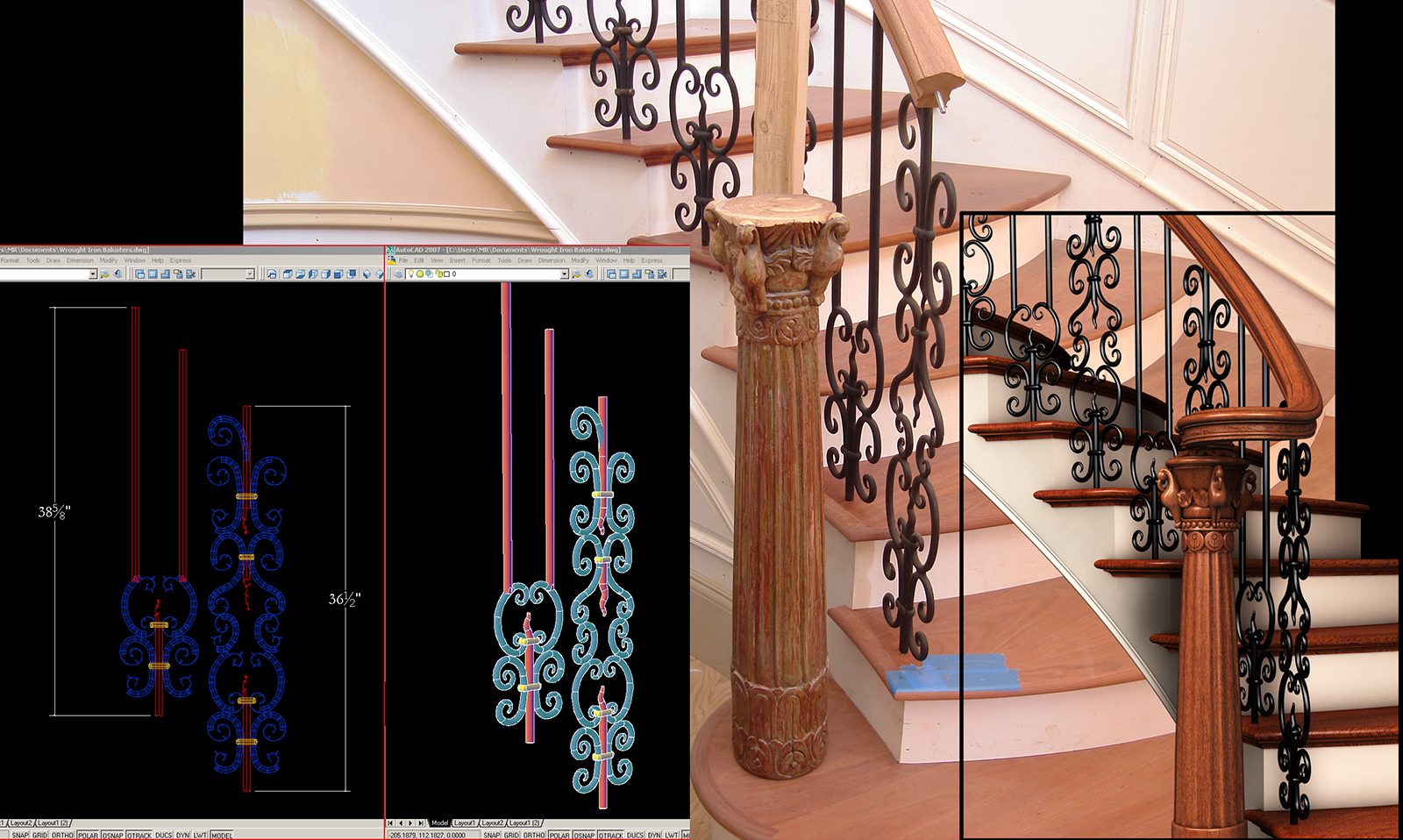
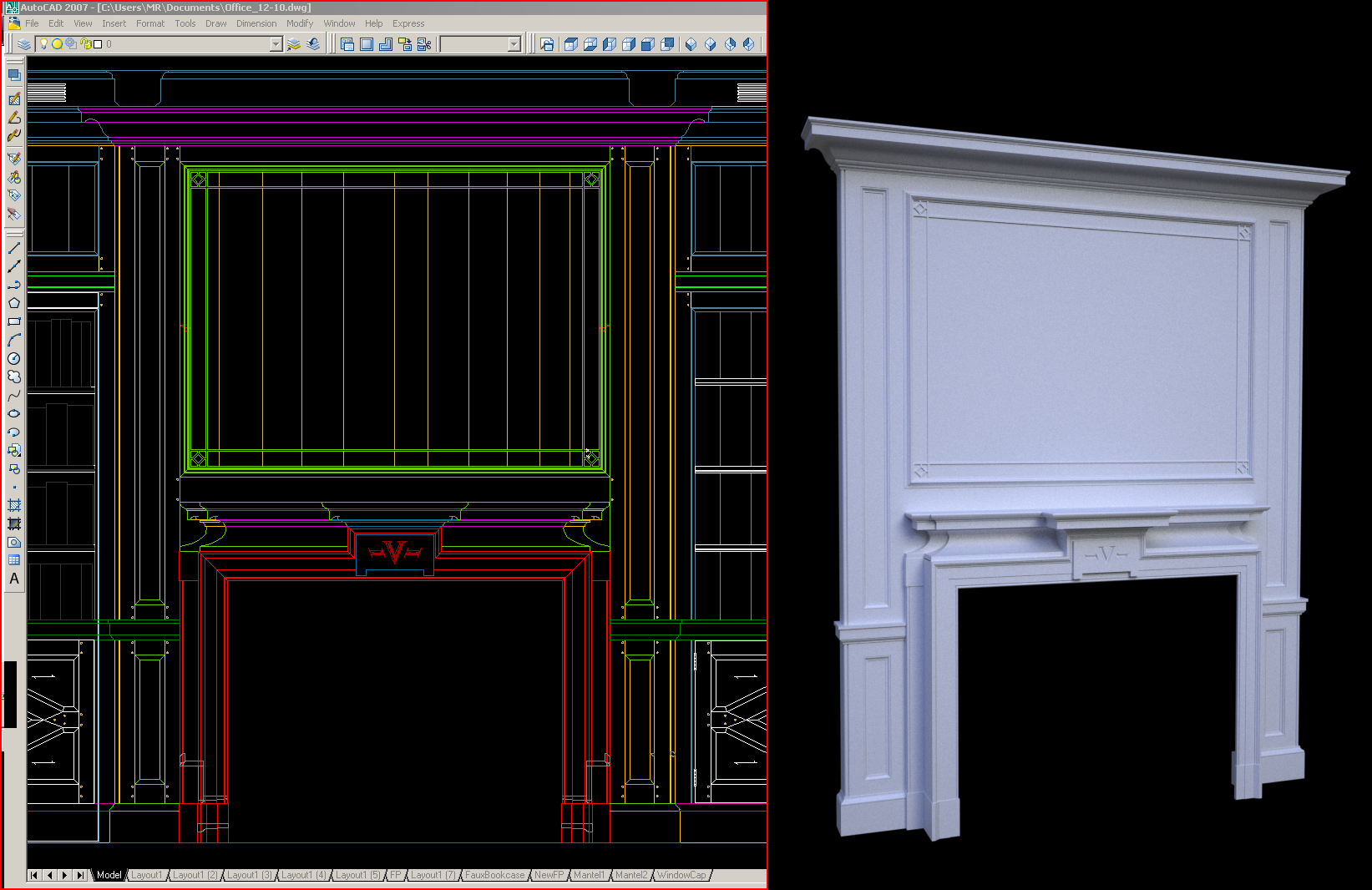
From contributor Ma
Forgot to mention you can take an ACIS export from Rhino. You may have to experiment with the ACIS version at the export stage ... I would start with V7.
From contributor ke
Moving from Autocad to Rhino is fairly easy. All the commands that you already know can almost all be used in Rhino but they only touch the surface of the power that Rhino offers. I'd beg to differ that Autocad is equivalent and works as good as Rhino for 3D complex items. Rhinocam with Rhino will work great for a 5 axis machine given you buy the 5 axis version. The file that I attached was done in Rhino..... try doing this in Autocad and watch it come to a crawl...
Blessings,
Kevin