Question (WOODWEB Member) :
I have been looking at Ashlar Vellum Cobalt for our odd product designs. Then I will use the 3D model to extract the 2D drawings which I will import into Vectrics Aspire for sending to the CNC. What do you guys think? I have used Inventor and Solid Works in the past so I am more comfortable in the 3D solid modeling environment. AutoCad and other drawing based CAD solutions are difficult for me. MasterCam and other high end CAD/CAM packages lack the shaping tools and the ability to have constrained and associative parts. This is a very expensive option, but it is still less expensive than MasterCam. Cobalt is 3,000 USD and Vectrics Aspire is 2,000 USD. I know that MasterCam will produce better code but that is mostly for 3D and other complex tool paths. For our simple cut outs Aspire seems capable enough. What is your experience?
Forum Responses
(CAD Forum)
From contributor G:
I used Ashlar Vellum in the past as it was awesome in 2D. I went to Solid Works before they came out with Cobalt and have since gone to AutoCad 3D. You clearly are building the odd ball stuff or you would not be using this software. I think the thing to do is look at what you are trying to end up with. In the case of any shop it is parts with indexed holes for assembly and placement of hardware.
I would reverse engineer this process. I looked at a shop the other day that did fast food restaurants with no cabinets. They centered their engineering around cad code and did the drawings in 2D AutoCad. It really was an elegant solution for something that is difficult to solve. Now mind you that they did somewhat repeatable work so the need for 3D could be avoided. It was more a matter of stretching and shrinking the 2D. I also looked at a shop that did a similar thing with an AutoCad knock off and ran the 2D drawing through Microvellum, and they did not even look at the MV output they just used the code at the machine. They did hospitals. Anyway the lesson is look at what you want to end up with and choose the quickest path to get the parts. Customers don't pay extra for drawings.
It uses an Arduino microprocessor and several sensors to interact with an audience. It will be used as a marketing prop in the largest malls in the world. But before my company spends one dime (piso) we have to get a client to buy it. This means photo-realistic renderings, full specs, weight, electronics, electrical requirements and all details must be accurately engineered. We will even simulate the program's features using quick time animations, 3D images of the product and the actual code written for the microprocessor in front of the potential client on a laptop.
I want to go from initial development of an idea to an accurate model of the product in less than two days. This includes the pricing and presentation for a client. Then after client approval I want to be able to immediately move to final design revisions and prototype production (that means CNC code) in one day. I know most engineer/mechanical designer types will recommend AutoCad or Solid Works with a CAM module. But those products simply were not developed for guys like me (I consider myself a carpenter). Every time I try to use AutoCad or other drafting programs I can even finish the first drawing after an hour of clicking. But with Inventor or Solid Works I am able to get things done pretty quickly, but even these programs are hard to learn.
Finally I am a Mac guy. I have parallels, and I run XP for Vectrics Aspire and Cabinet Vision but I avoid windows at all costs. The Mac environment is much better for creative work. I usually have five or six big applications running at the same time. I am dragging and dropping files all over for editing and sharing with others. Windows just canít do it. So that brings me to Cobalt, apparently it is the best solid modeling app for Mac and there seems to be high praise for it across all the industries using CAD.
This then leaves me with the issue of creating the CNC code. I had inventor pretty well figured out, 2D DWG drawings are linking to the actual assembly. This means when I change the CAD model the drawings automatically update. I then send all the parts to Aspire and set tool paths and tooling. Finally. I have Gcode for the CNC. I admit this is a crappy solution, but I have not seen a good single app solution. Ironically the closest I have seen to the all in one solution is Cabinet Vision but CV is a horrible environment for product development. It is really meant for situations where you already know what you are making and how you will make it.
I wish there was a program that offers the power of associative parts, assemblies and drawings and the up-front focus on real world machining. I think Micro Vellum does this pretty well; I know you can assign materials and the associated tooling and machining steps are somewhat automated but the Auto Cad UI is just too sterile and technical. Also, based on the demos I have seen it is not all that much more automated than Using a separate CAM app.
I would get over the ďI like this softwareĒ thinking as well. I got into Ashlar Vellum because it was so easy to use so I know what you mean. But what is important is what gets me parts the quickest way. By the way it sounds like a 5 axis would be useful?
Also I would talk to Cadcode because if anyone can come up with a solution...Also consider that this is the bottle neck of your shop so however much you speed up engineering you speed up the entire output of your shop. So if a solution would increase the through put of you shop by 30% that would be 30k for every 100k of sales, say 15% profit, would be $2250 for every 100k in sales with a payback of 1 year I'm thinking you might want to look at the best solution you can.
Not to mention that in your business speed trumps quality and price so it would be a sales tool as well. I used Solid Works as a sales tool back when 3D was a novelty and it definitely worked. The other thing I would look at is how you can parlay the exhibit work into retail store work. I mean you have a hell of contact list there you should be using it if you are not already. This should go into marketing plan and the marketing plan drives other things like what software to get. Another one you might look at is Top Solid
In the end our creative department will be using the design software and fabrication will use the CAM package. Most of the work in fabrication can easily be done with Aspire. I think a fully integrated solution like Alphacam could actually cause problems. Basically the people designing know nothing about CNC machines, carpentry or engineering. In fact they are currently using Cinema 4D to handle all the designing. It is like having a Disney CGI special effects artist design a car. It looks cool but there is no basis on reality.
I agree that this is some interesting stuff but I am excited to push these machines and the software to the limits. We have some very ambitious projects on the drawing boards, most of which make this interactive giant cell phone look simple. This company has a lot of highly creative types and never turns down a challenge. I guess I'm lucky that I left Texas when I did. A lot of my friends in Fort Worth and Dallas have either closed shop or downsized to a three man operation. Thanks again Contributor G, your comments are always full of good experience and advise.
The Original Questioner also wrote: "But it seems that Ashlar is not really meant to design complex assemblies. I miss the detailed design tree of Inventor or SW." Cobalt does have a design tree and you can edit it! What I hate about Cobalt is its ability to edit and modify text. So what I do is go into a 2D program called PowerCADD which has an outstanding text library and complete control over the text and then export as a dxf file. What has helped me the most is to spend time creating layers that make sense and editing within the layers. Aspire actually solves the text problem and so does Photoshop. Aspire is the closest windows product I've used that actually works the way you think. Not quite, but almost.
What I donít like about Cobalt's design tree is that it only shows what you have selected in the window. I prefer to see all the parts (unless I decide to hide them in the tree). I am used to creating relational parameters for parts in the tree. I also like to use a drawing to create several parts and then use the drawing as a simple way to revise the project. This seems more difficult in Cobalt because everything is hidden except the items currently selected. So if I select a part all the drawings disappear! Is there a way around this?
I have not thought much about text, but since you bring it up this will likely be a frequently used feature for this company. But as you said Aspire does this very nicely. To give you an idea of what this company's design process looks like I am attaching some images for a recent project. Keep in mind these files were made in Cinema 4D, not CAD. They send a Jpeg screenshot to fabrication and ask us to price it in less than 24 hours. If the client approves we go to production in as little as 48 hours. Our company handles some of the largest events in the country and the clients are multinational brands like Honda and P&G.
We also use a lot of HD video media (Christie Microtiles and giant LED displays). I am looking at Cobalt because the designers are not "engineering minded". I am hoping they will adopt Cobalt as their main design platform. My job is pretty interesting considering last year I was just making cabinets (mass customization, production cells and panel processing with no CNC). Now I am suddenly setting up a Hollywood style prop shop.

To me one of the great things about Cobalt is that there is no regimented way of drawing Ė itís super simple to move items to different layers. It's easy to lock and unlock. Once the drawing gets complicated, however, you have to do yourself a favor and start hiding what doesn't matter. My guess is you are using Sketch Mode too much because it is somewhat like Solidworks and it is your comfort zone.
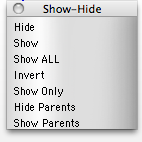
The owner bought CNC machines and other modern machinery three years ago and they have sat unused since. Even though Biesse and HolzHer sent their techs and local "experts" have spent weeks (and a lot of money) the machines remain idle. This is what prompted my post about factory service in the third world markets. I am disgusted at the incompetence I see here. The machines are finally up and running and now I need to get the software integrated into the company's process. Then we can make some really cool stuff.



I start in Cobalt and play with the design in solids/surfaces then I render it to make sure I like the aesthetics. Next I finalize the solid model dimensions. Then I flatten the solid design, export it to Graphite 2D and produce engineering drawings for the shop (Cobalt is not good at dimensioning 2d drawings). From there I export to DWG or whatever format the factory is using. I let them take care of the CAM interface.
My work ranges from one-off craft pieces (attachments) to complete office workstations (again) to complex hardware (articulating keyboards, LCD arms, etc.). The main advantage to me is that the programs are intuitive and easy to master. Cobalt has fairly powerful math for resolving compound curvatures in solid models. They also have robust import/export routines. I accept drawing from architects all the time without issue.
The rendering capability is ok, not great and most industrial designers take Cobalt's output into a more powerful rendering package for customer presentation. It's enough for me to know I like or don't like the design. For me the essential factor is dropping into it after several days off and not suffering memory shock about which menu/tool/pallet to use. I can't handle clumsy, hard to use CAD programs with a zillion tool options.


