Question
I am working with Alphacam’s standard router software to cut simple tops and parts. I am unable to get the software to allow for a routing offset with some of the different bits that I am using - mostly 1/2" compression bits. I try to put in an offset and everything still cuts on the center line. I have been unable to get any answers from my software company. Has anyone had this problem?
Forum Responses
(CNC Forum)
From contributor T:
Are you familiar enough with the code of your machine to determine the following;
1. Is this an issue of the post processor in Alphacam not posting the correct G41/G42 cutter compensation (or equivalent depending on your control model)?
2. Are you offsetting the geometry and the post processor does not recognize the offset amount, in this instance G40 (or your controls equivalent to no cutter compensation) would be active?
The reason this is important is you need to be able to relay this to your software provider who will be troubleshooting the post. I would also check that there are no concave radii in the geometry less that 1/2 of the chosen cutter diameter.
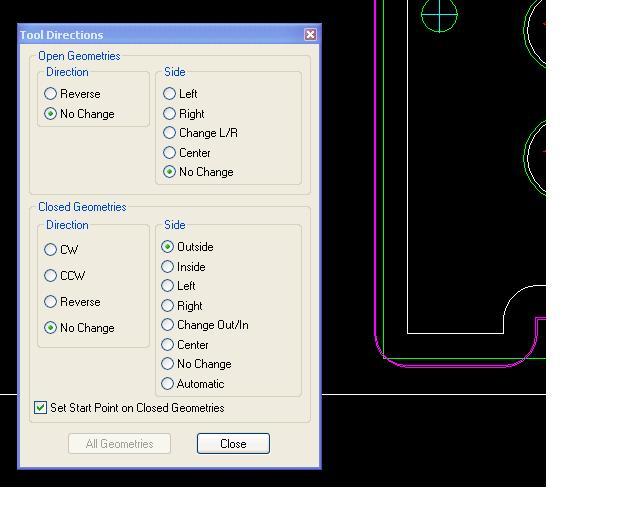
1. Make sure when you set up your geometries, you have your tool directions set to right or left, or outside or inside depending on whether your geometry is open or closed.
2. If your tool diameters/radii at the machine control are set to 0 for new tools, you need to check radial button labeled G41/42 on Toolcenter. If you have actual values for your diameter/radii set in the control, you need to check the radial button machine comp (G41/42). These check boxes are on the second screen into rough/finish.
3. Make sure your tool was created with the correct diameter in the tool file of Alphacam. Also, remember, if the radial button APS Tool center is checked, you won't get cutter compensation movement at the machine. Last thought, I would highly doubt this is a post processor issue.