Message Thread:
Entry Level CNC machines
11/20/14
 Website: http://mahnkencabinets.com
Website: http://mahnkencabinets.com
I am specifically speaking of the Shopbot prs alpha and the camaster stinger line. My largest question, is anyone making cabinet parts efficiently on these machines. The Shopbot prs alpha claims to have some pretty fast speeds, and some neat options such as auxiliary air drills. the raised rails look like a pain in the butt for loading and unloading. The stinger series by camaster appears to be a more robust machine but is slower and their X3 option looks more klunky than the air drills on the shopbot however they doo have a new rotary tool changer that looks pretty rad. Now back to my point. I go on these websites, look on youtube, read the forums ect to try to see one of these machines cranking out cabinet parts and all I ever see are demo runs and runs of the machines making odd parts and widgets. We all know cnc machines are great for making squiggly lines. But are they a real asset over a well equipped manual set up. Is the thing gonna run for more than 5 years without problems?. I am not intrerested in a larger machine, at this point it just would not be a reality for my small shop. Would a small machine like one of these make my sheet production faster?
11/20/14 #3: Entry Level CNC machines ...

I use high end machines in a custom millwork shop. You are wise in asking the question about efficiency. Is it possible to see any of these machines in action? Set up and operation are best seen live. A customer of mine bought a entry level machine a couple of years ago to work out prototypes and one off pieces. He quickly learned that he bought the wrong machine and now "hates" it. I wish he would have shown me what he was looking at before buying. Anyway, just a cautionary tale. Good luck with your purchase.
11/20/14 #4: Entry Level CNC machines ...

There are many Shopbots running the E cabinet link on their machines. you can ask any question on their forum not like the Camaster forumyou may be banned where the post may be removed like who owns Camaster or I see another post that was moved when a customer complained that he paid for a turnkey machine with vacuum and he got a box of parts and not all of them to build his own vacuum system.
11/20/14 #5: Entry Level CNC machines ...

I hear all about the shopbot/ ecab link and have seen "demos" but no real time start to finish of a full sheet or more. Its always an example of an mdf euro box or something like that. I want to see someone run a full sheet using blind dado construction, shelf holes hardware holes ect. I do not like e cabs for what I do I have tried it. Was thinking more along the lines of something like CPP. I want an efficient machine for machining melamine, mdf and plywood cab parts. Hopefully something with an auxiliary drill so I don't have to watch a 5hp spindle peck out shelf holes. All of the cool widgets and carving stuff will come along the way I suppose, but Im looking for something that will ramp up my panel processing for under 35k delivered if at all possible. I am a 1-2 man shop so I don't need something totally gnarly or blazing fast, just something that will keep the small guy more competitive with the big boys
11/20/14 #6: Entry Level CNC machines ...

I was in your shoes not too long ago. I am a 2.5 man shop. We added a router in March, and it has completely changed the way we look at things.
We ended up buying a Camaster Cobra 510, and loaded it up with all the goodies.
My advice.....
- buy as much vacuum as you can afford
- dont worry about speed. I promise the slowest router will be faster than you manually, and while the parts are cutting, you are doing something else.
-buy as much spindle HP as you can afford.
-buy as much dust collection cfm as you can afford.
-Highly recommend an automatic tool changer. We use 5 tools per sheet, and a spoilboard cutter (6th tool) every 15 to 20 sheets or whenever we need to resurface.
We comfortably run 5 or 6 sheets per hour, we can certainly make it run faster, but that would involve purchasing more expensive CAM software, and we really dont care. The reason we dont care is while the machine is running, the same operator is edgebanding the parts that come off it, and doing any other tasks required (assembling cabinets, sanding doors, sweeping the floors, anything). When a sheet is loaded,the machine scribes each part with a label using a 60 degree v-bit, it then picks up a 2.5mm drill and drills pilot holes for our assembly (staple and screw), it then picks up a 5mm drill and drills all shelf and hinge/drawer holes, it then picks up a 10mm drill to drill for knock-in leg leveller bases, and finally picks up a 3/8" compression bit and cuts the outline of each part. Parts come off the router and straight through the edgebander and onto a cart to await assembly.
The router literally needs about 1 minutes worth of babysitting per sheet. Thats about how long it takes to unload the parts, and slide a new sheet on and hit run.
11/20/14 #7: Entry Level CNC machines ...

JM how has your experience with camaster been? any hickups with the machine. Im pretty impressed with the new stinger IV with the rotary changer. I think I would be happy with the 4x8 as 1/2 birch ply is becoming more and more available in 4x8 rather than 5x5, and the last time I cut a 10' sheet was about twelve years ago. Im a little concerned about them being on the opposite coast. I am in California and they are in Georgia
11/20/14 #8: Entry Level CNC machines ...

I cant say anything but good things about Camaster. Forum has been very helpful, and the staff very good to deal with.
California.....thats nothing, Im in Canada.
11/20/14 #9: Entry Level CNC machines ...

One thing most people forget about is utility costs.
It's fine to not worry about machine time, but the extra 2 or 3 minutes per sheet of spindle, vacuum pump and dust collector adds quite a bit to the electrical bill every year.
11/21/14 #10: Entry Level CNC machines ...
 Website: http://mcgrewwoodwork.com
Website: http://mcgrewwoodwork.com
I have the CAMaster ATC 508, We nest Cabinets and produce all our custom parts on it, Nesting is fun and profitable but the real money maker is custom for me. Radius reception desk, Custom sculpted walls etc. the right CNC will take a Small shop to a level once afforded only by $$$$$$$. Now we can do this for the mid to low $$$$$ this is a massive difference and I am glad I made the change.
If you want to see a Cobra there is a map of CAMasters all over the nation on the forum, Just go their and Ask. CAMheads Pride themselves on these machines. they are built along the quality lines of a Harley Davidson with Stable Industrial wincnc controllers, Motors, spindles and drives that are non proprietary and can be worked on by the owner if needed. I wanted that I for one could not afford the Marriage between tech support of a proprietary machine company as a result now I can and do not have to !!
If you want send me an email and I will respond when we are nesting. I keep a Dropcam live on my cnc so I can see what is happening when the guys are working. probably sitting Idle right now but here is the address
https://www.dropcam.com/watch/4466dee410c34194bf55d315e16ce804
Right
now on the table is a sheet of 3/16th aluminum on it now that I am making brackets that look like star fish for a childrens clinic. again custom is the $$$$$
the new 4 x8 with the ATC Carousel is limited to 4 bits. but that is all the bits a cabinetmaker needs to nest boxes and parts and do mdf doors should you desire. I have the 15 tool and while I love it is over kill. and at that price they will sell a heck of a lot of those machines. next Nice "Feature" is the demand for them is still so high the CASMaster is holding 70-80% of original values for up to 3+ years after new, when you get ready for a larger one you will not be disappointed by that. I am on my 5th CAMaster.
Feel free to call, come to the shop and Join the Forum. As always I suggest lots of due diligence take your time go see machines and meet owners they are the ones you will get on the phone once the techs go home for dinner and that is when you need them !!
Best testament I have is yesterday I fried a hard drive, On many cnc you are now out some serious time and $$$$. I went and got a new hard drive, reloaded my wincnc (it is a PCI daughterboard autonomous of the hard drive) as I had previously backed up all my parameters and was back in business cutting in a couple of hours, Mostly due to the drive to get the new drive,, Wincnc controller being autonomous means the techs can get online with your machine while it is running and do diagnostics and correction if needed.. and this is FREE !!

View higher quality, full size image (800 X 532)

View higher quality, full size image (1024 X 768)

View higher quality, full size image (1024 X 768)
http://camheads.org
11/21/14 #11: Entry Level CNC machines ...
 Website: http://mcgrewwoodwork.com
Website: http://mcgrewwoodwork.com
one cute note,, on those radius desk I made the dxf in Aspire (2k) and could have done it in VCP (600.00) I layed out the vectors (more on that later) in the pattern I wanted divided it up by sheet size my machine can handle (Ex 4x8) he cut them upside down, doing it this way the radius face parts came off the machine kerfed and cut to form.. Made quick work of those face radiuses..
love making sculpted panels as well !!

View higher quality, full size image (800 X 600)

View higher quality, full size image (800 X 600)

View higher quality, full size image (800 X 451)
11/21/14 #12: Entry Level CNC machines ...
 Website: http:/
Website: http:/
Here are some pics of the new 408 ATC camaster has built, At this Price they are gonna continue to "Change the shape of things"

View higher quality, full size image (960 X 540)

View higher quality, full size image (960 X 719)
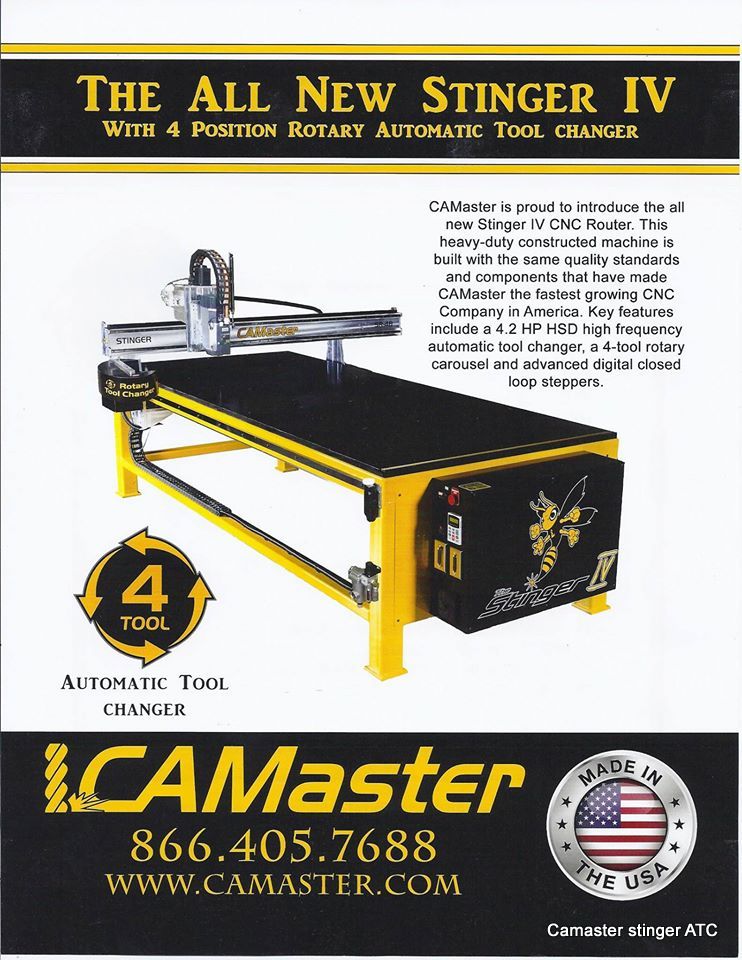
View higher quality, full size image (742 X 960)
11/21/14 #13: Entry Level CNC machines ...

I think your approach to long term success needs to be invested in the future of manufacturing. You should be looking at an entire package such as the Thermwood Cut Center. I'm not affiliated in any way with Thermwood, however i have spent many years programming/operating/setting most major and minor machines in the industry. After all the expenses and tooling and software and programming you will be better off with an entire package.
11/21/14 #14: Entry Level CNC machines ...

I've been researching and sitting on the fence of cnc for about a year. I think any mid level atc cnc (fmt, camaster, shop sabre, shopbot) will be just fine. I think the bigger factor is programming. As annoying as ecabinets may be it's free. Sorry but drawing rectangles and circles and having a cnc cut them out is not the way of the future. But software with intelligent joints and being fully parametric is the future. Being able to take a stock cabinet and drag the front face to a random 37 degs or even radiused and hit "print" and then (aside from round doors) be able to assemble without grabbing a measuring tape, that's the future. Even that radiused desk should be able to made fully parametric. So next week when it's a 60" radius as opposed to 80" and 6" taller all you need to change a few dimensions and collect all the pieces off the router (including the frame) The only way I see this happening is very very expensive software or possibly a free ecabinets program? This almost has me leaning shopbot as much as I never thought I'd say it. As all the other software options (other then possibly mosaic) fall really short in my opinion. I can barely stomach the midlevel machine costs so add expensive software and I'm not sleeping at night. (and maybe yes I should just wait a little longer until I can justify all the other numbers)
11/21/14 #15: Entry Level CNC machines ...

james do you use digital measuring for your curved work or just go off of the architects plans
11/21/14 #16: Entry Level CNC machines ...

here is a video i did a while back, yes you can spend a lot more money and i am no fan of free.... i will post more later as i have a lot more experience with this since i did this vid a few years ago.
We have a 3 day "camp" in my shop this spring with a good 150 CM's who use these softwares come each year. (7 years now) you should consider attending. I took the short way of not spending thousands (tens of thousands) in software and what I learned has done me well. i have had CW since 97 it produces box shops well and gives me a list of cabinets, i use Cpp for nesting at 250.00 there is nothing in the market which can touch it, i use Aspire for all my custom, by learning to use the vectors from the architects and a few methods readily available i have done as well as i wanted to. Now if you have big plans to jump into High production go get a good banker, software is going to be the last of your worries !
11/21/14 #17: Entry Level CNC machines ...

John, your thoughts are right on. But what you are calling the future is really today if not the past.
We are in an economic upturn. I don't know how long it will last but I am going to guess at least 4-5 years. Then Wall Street will bang us all again, but don't get me going.
My company is 13 years old. It started around 911 so I have been through 2 recessions. I am very Conservative. I agree that to a large degree it is all about the software. Any reasonable machine can cut out cabinet sides and parts all day. We all feel good buying a machine something you can look at and show your family. The reality is that you should invest in good software. That is where the significant time savings is. The machine, any reasonable machine executes the software's commands. Your ability to quickly and correctly tell the machine what to do is were the money is at.
The point I am trying to make is that it bothers you to spend the money on the software, it bothers everyone BUT it should not. That is what you should get excited about not the hardware.
We got a CNC in January.
We use CAD Code software that allowed us to create spreadsheets that create our specialized product parametrically. People in the office enter the specifications of what they sold and the product is programmed, they don't have to know how to program they just need to know what they want. It is incredible. The effect on the shop and office is staggering. Our sales are up 16% and our labor is up 1%.
Based on our volume the machine is paid for.
I am not suggesting CAD Code is for you I am sharing my experience.
But going from manual processes to CNC is significant. The thing you hear over and over is, why did I wait so long. When there is an economic upturn is when you make these moves.
11/21/14 #18: Entry Level CNC machines ...

I understand that thermwood routers are awesome, and I can see how the cut centers will be the way of cabinet manufacturing to come, but as in my original post I want to stay within 35k or less to my door. Cant even come close with thermwood, and as I stated previously I do not like ecabinets that much. If an when I do buy my first cnc it will be initially and primarily be used to process my sheet goods for cabinets. The process of a big spindle pecking holes kind of bothers me(4+hp pecking a 5mm hole seems way over kill), but I guess its not a big deal? Just seems like a lot of unnecessary repetition for the main head of a router. Really like the Idea of an auxiliary drill or drill block, but camaster does not offer this. Boss cnc offers a 5 spidle drill block(awesome) but they are more like 50k, and shopbot offers air drills which I think are pretty cool, light weight and built for the task of light drilling just wish I could get one on the camaster
11/21/14 #19: Entry Level CNC machines ...

I will be nesting next week send me an email and I will tell you when, you can watch for yourself,, A drill bank is just a lot more drill same big motor, Camaster can put a drill bank on a cobra (or at least I have seen them do this) but again comes the $$$
11/21/14 #20: Entry Level CNC machines ...

A drill bank also adds weight to the gantry. Additional weight will slow the ramp up and ramp down speeds slightly. You want the big HP spindle for cutting the profiles of your parts so you hog the material out fast with a single pass.
The fact that your tablesaw has 5 or more HP, doesnt stop you from cutting 1/8" hardboard. Same with a big spindle drilling little holes. Overkill yes, but thats not what you have the HP for.
When I was buying my cobra, I was really contemplating adding the drill bank. In hind sight, I am glad I didnt spend the extra money. I am happy with the single spindle and 10 position changer.
I really wouldnt let an air drill or drill bank be a make or break decision. I wouldnt even consider either of those a necessity. For the size of your shop, and machines you are considering, the extra money is better off spent on more vacuum, did I mention you cant have enough vacuum, or a larger main spindle.
11/21/14 #21: Entry Level CNC machines ...

Would an air balancer for the z axis be a good idea for drilling? What would be an honest recommendation for a vacuum set up. Best bang for the buck.
11/22/14 #22: Entry Level CNC machines ...

If you don't consider software I would get the new stinger four with their Hurricane vacuum, that to me is the best bang for buck. If I was in the US it's what I'd order. I'm in Canada so I need to take in account exchange, service and shipping. Leaves me currently looking at local used slightly more industrial machines for the same price. I believe until you go 25 or 30 hp which equate to 15 plus thousand you will need to use cut strategies regardless if you spend 2 on Hurricane or 10,000 on a brand x system.
JM where are you located?
11/22/14 #23: Entry Level CNC machines ...

While I admit this is meant to be about machines.. How would you approach a really simple job as this. (if cpp can do angled cabinets like this I recant my post) (but I still need something to show the customer to make the sale so cpp is not one stop shopping)
I can draw this in a software package from a customer sketch in 5 minutes. Corner cabinets are on some random angle based on fixed dimensions from the space and customer requirements. This is not a rocket science project. I really really really dislike the idea of having to draw this or type in dimensions twice.
Ps this software is 1/10 the cost of something like cv and kcd.

View higher quality, full size image (1105 X 550)
11/22/14 #24: Entry Level CNC machines ...

John,
I am about a 45 minute drive north or Toronto in Barrie.
The duty, exchange, and shipping really wasn't that bad. It was still 10s of thousands less than a comparable machine bought in Canada.
11/22/14 #25: Entry Level CNC machines ...

Jonathan,
I don't understand why you wouldn't like eCabinets. Here is the Island on your website ready to cut on the ShopBot or a Thermwood.
You can also do angular or circular work.

View higher quality, full size image (1366 X 768)
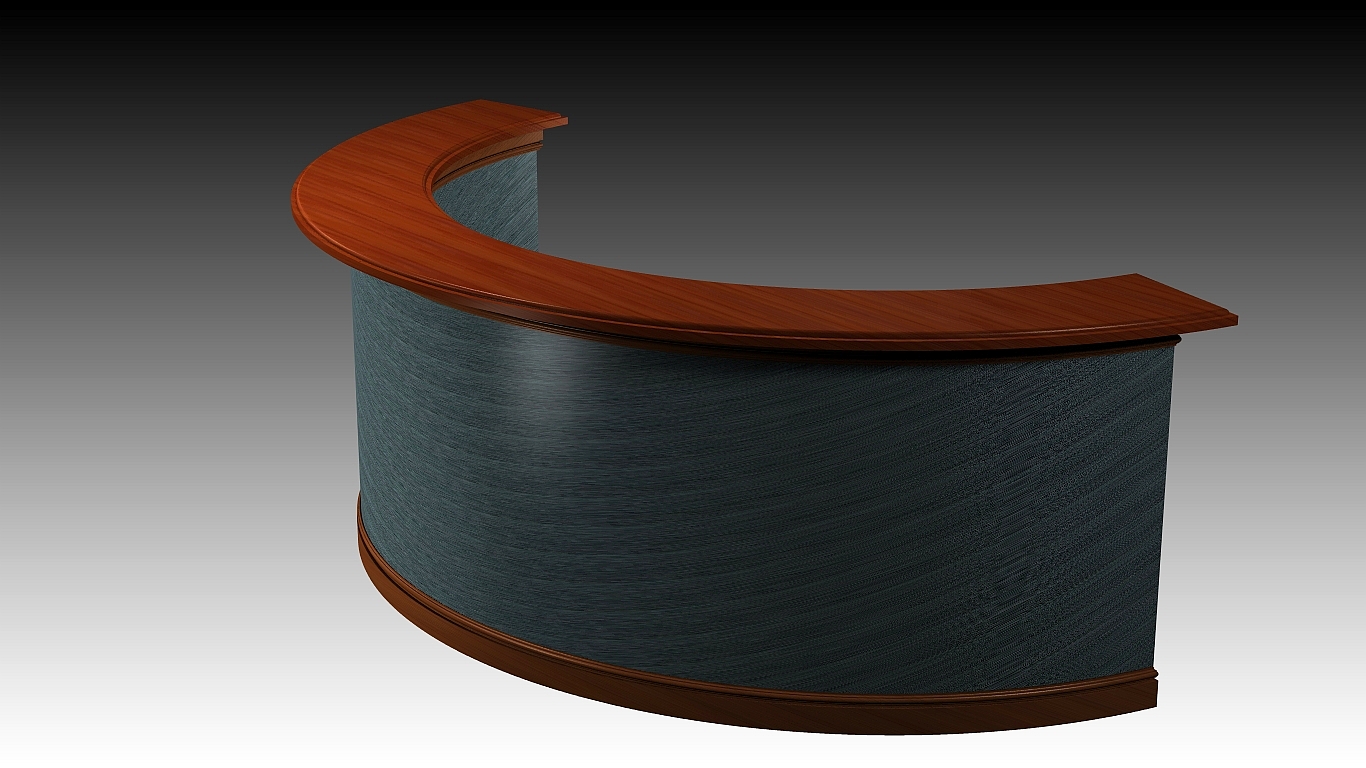
View higher quality, full size image (1366 X 768)
11/23/14 #26: Entry Level CNC machines ...

My largest question, is anyone making cabinet parts efficiently on these machines. -
This is up to you, and what and how you implement the software and system in your shop to do so.
We run a huge piece of iron and crank out the square boxes daily, and the widgets and the wall systems and ...............
Maint or trouble free ? I would think that with enough training and proper maint. this can happen, but you are really going to have to avoid crashing the head. Or, make sure lubrication and cleaning is on an adhered to schedule.
Several years ago I called Camaster and asked the same questions, the answer was it can produce for a day or two depending on the complexity and have enough to build for three or four.
Jim does an incredible job sharing his knowledge and showing the capacity of one of his machines with vectric on the reception wall- no small feat until you make a few. He shares his short cuts and reduces the learning curve greatly.
I would venture to say the Camasters, Shop Sabre, Shopbot and the Boss Routers are here to stay and can produce like the big iron, And, you are the limiting factor.
Our machine is a 2 shift machine and there are times that we run it that way, but it takes 2 from the office and 1 on the floor for it to be efficient.
Drills- get one, you will not regret it. 35k delivered ? Maybe used........
11/23/14 #27: Entry Level CNC machines ...
 Website: http://mcgrewwoodwork.com
Website: http://mcgrewwoodwork.com
"My largest question, is anyone making cabinet parts efficiently on these machines."
the Best Answer I have is this "Far better than I have done before"
we have a saying on the CAMheads forum, "When we elevate others , We elevate ourselves" I get thanked and asked often about how kind it is to create and support forums,,,,,, """Hog bull malarkey"" is my Answer. Basically I was a guy in a small shop trying to eek out the American dream of doing what I wanted too. Sitting alone in a Cold Garage shop is a lonely feeling and with no Money one has limited options. I always attended the IWF and read all the magazines but when I learned the Internet and some digital methods things began to change
Our society and capitol methods are Dog eat Dog and stepping on others is called "Competion" and "Just Business".... I was taught to be far more ethical in my dealings and got screwed a few here and there as a result. but I did set out to prove we as Small Cabinetmakers and trades are not Slaves to the system, By being a member of Woodweb since the mid 90s and eventually creating the machine support forum. I learned from Woodweb and built myself and Army of teachers. so if any one thinks I did this for Kindness think again,, it was my way of competing and out competing the Arrogant and Lazy !
you can see how My Wife feels about the CNC from the Photo we have on the fridge !
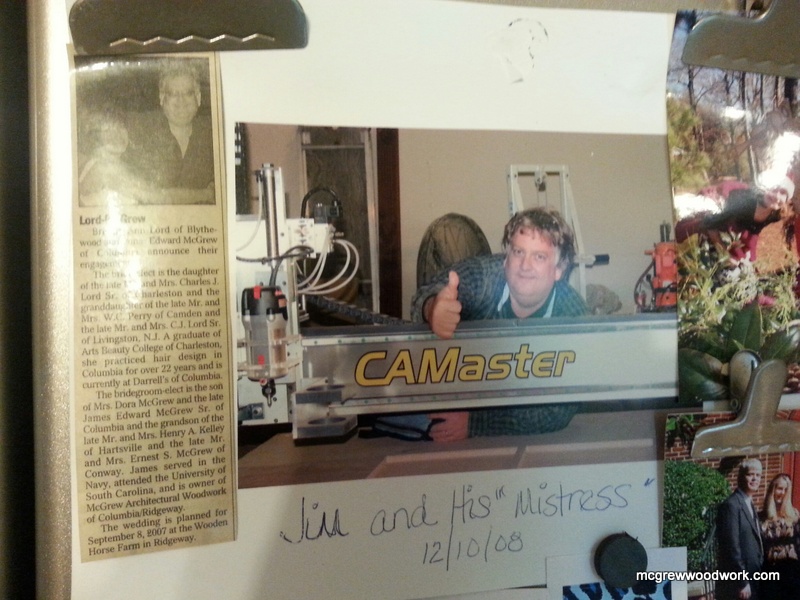
View higher quality, full size image (800 X 600)
11/24/14 #28: Entry Level CNC machines ...

I have been waiting for the opportunity to post this comparison. But seven years ago I bought a new Thermwood CS 45. During this time I have seen others buy and sell a 3 or 4 entry level machines. If you look at the cost of setting up and learning I,m sure the cost far exceeded the cost of a new Thermwood My Thermwood still runs like the day I brought it home. It went six years without one problem, that could not be fixed over the phone. I have never needed a technician. I broke the spindle last year and Thermwood had a new one setting in my driveway in less than 24 hours. That right you can buy cheaper machines, but not better. We all know, you get what you pay for. Search the forum you won't find anyone complaining about their Thermwood.
11/24/14 #29: Entry Level CNC machines ...

I don't hear anyone complaining about their camasters or boss routers either. I talked to a guy in tex. who had a boss router and he said he had never had a real problem with his seven year old router. I don't think that anyone has vouched for the longevity of a camaster or shopbot yet though. That is one question in my original post that anyone has yet to answer. Will a camaster stinger or prs alpha give me trouble free service under what ia anticipate to be medium use for more that five years. Again I have nothing at all against thermwood routers its just that they are out of my reach at the moment, and im not the kind of guy to take drastic financing measures. I don't know how the rest of your shops have been doing in past years, but last year and this year have been the first years in quite a while where we could say that it has been decent. We are doing better, but for how long I don't know. I hope this upswing holds out. So until I feel comfortable in that I don't want any large overhead hanging over me like a dark cloud.
11/24/14 #30: Entry Level CNC machines ...

My original Camaster 408 was built in 1998 I purchased it in 07 and upgrade the controller, it is still in use in a sign shop in FLA, the second my X3 is owned by Kickit kevin on the CAMheads forum and is inuse daily it is 6.5 years old. I sold it to buy the new ATC two years ago. last week i fried a hard drive, i had Backed up all my data and was back alive in a few hours.
11/24/14 #31: Entry Level CNC machines ...

The Stingers haven't been out that long to give a good answer. I have seen where they said to get an extra driver and motor along with some other spare parts if you are running them hard.
12/3/14 #32: Entry Level CNC machines ...
 Website: http://closetdr.com
Website: http://closetdr.com
You can get a lot of machine on the used market for the price of a new entry level as well. This one sold at auction today for $41k and another a few years older went for a little over $20k. I have a similar model as the first one with no major issues in 9 years use daily about 35-60 sheets a day.
Biesse Router
|